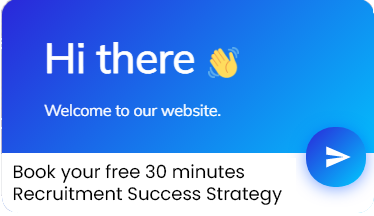Plan-Do-Check-Act Circular Flow Diagram
The Plan-Do-Check-Act cycle is a four-step model for carrying out change. Just as a circle has no end, the PDCA cycle should be repeated again and again for continuous improvement. The PDCA cycle is considered a project planning tool.
- Plan: Recognize an opportunity and plan a change.
- Do: Test the change. Carry out a small-scale study.
- Check: Review the test, analyze the results, and identify what you’ve learned.
- Act: Take action based on what you learned in the study step. If the change did not work, go through the cycle again with a different plan. If you were successful, incorporate what you learned from the test into wider changes. Use what you learned to plan new improvements, beginning the cycle again.
Let us learn how to create a PDCA cycle as a circular diagram
Open PowerPoint
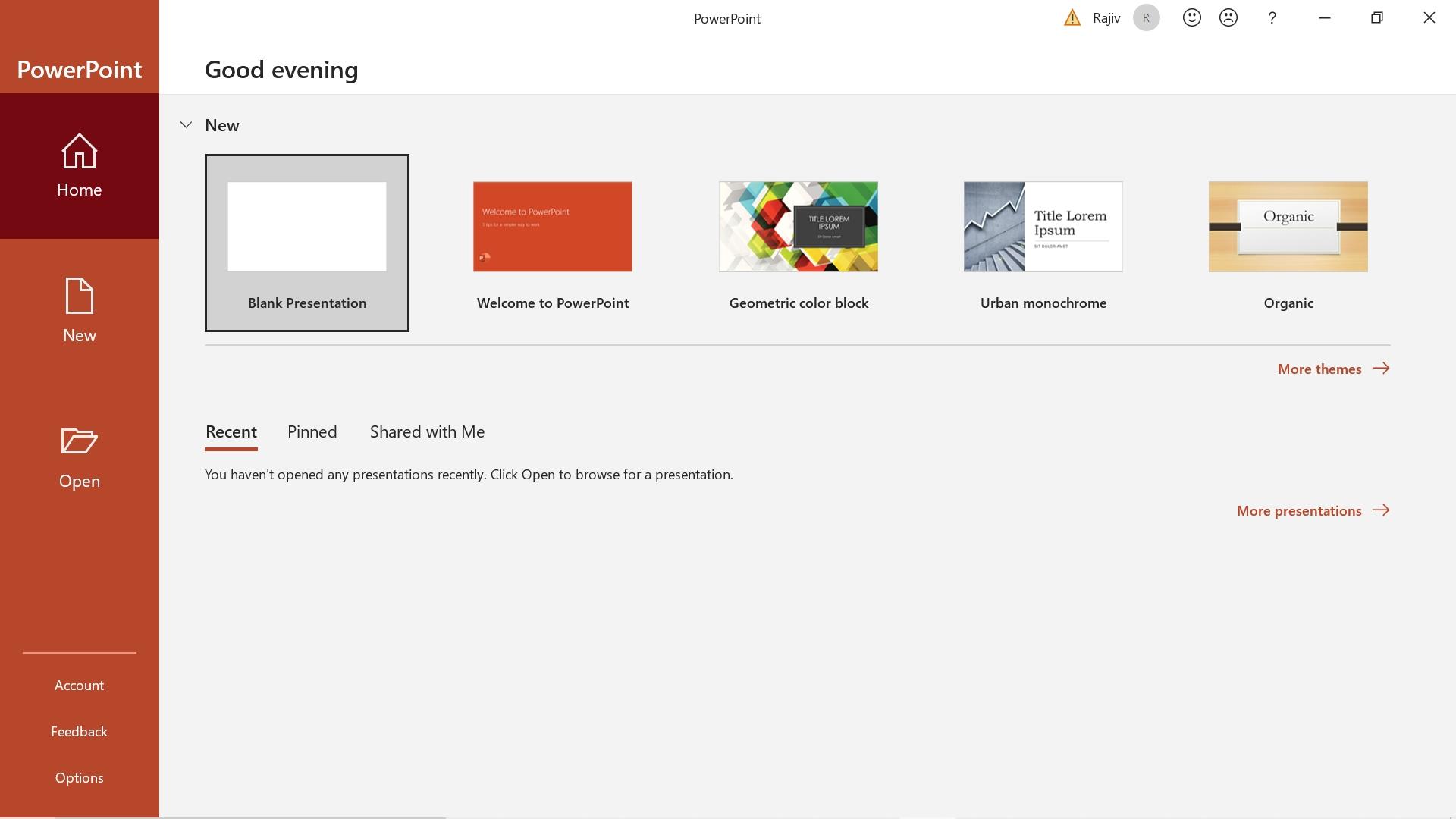
Step1: Insert -> Shape -> Block Arc

Step2: Format Shape
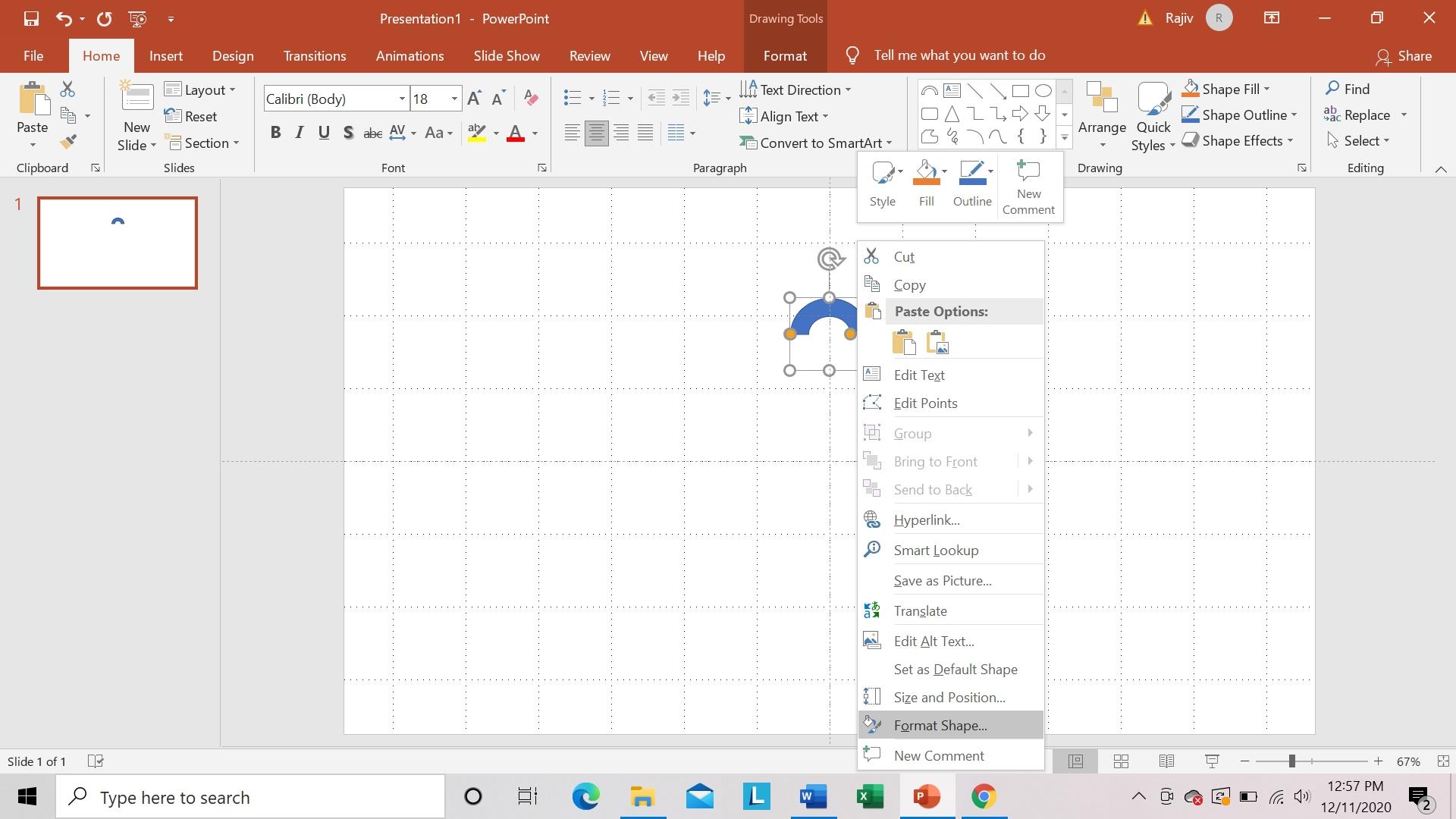
Step3: Adjust Size Height and Width as required

Step4: Add two oval shapes.

Step5: Select the blue shapes and Format -> Merge Shapes -> Union
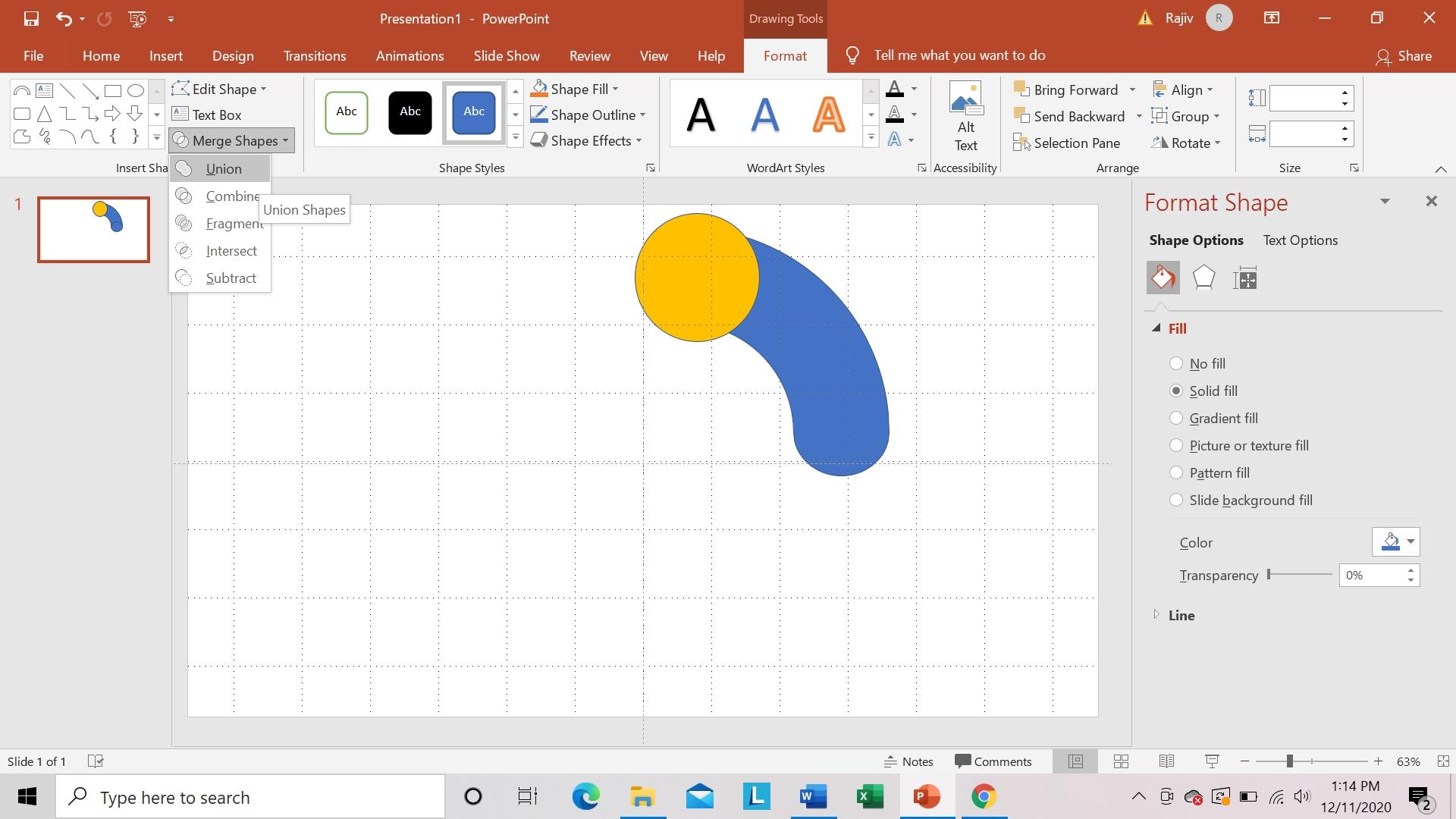
Step6: Select the new shape formed and yellow shape; Format -> Merge Shapes -> Subtract
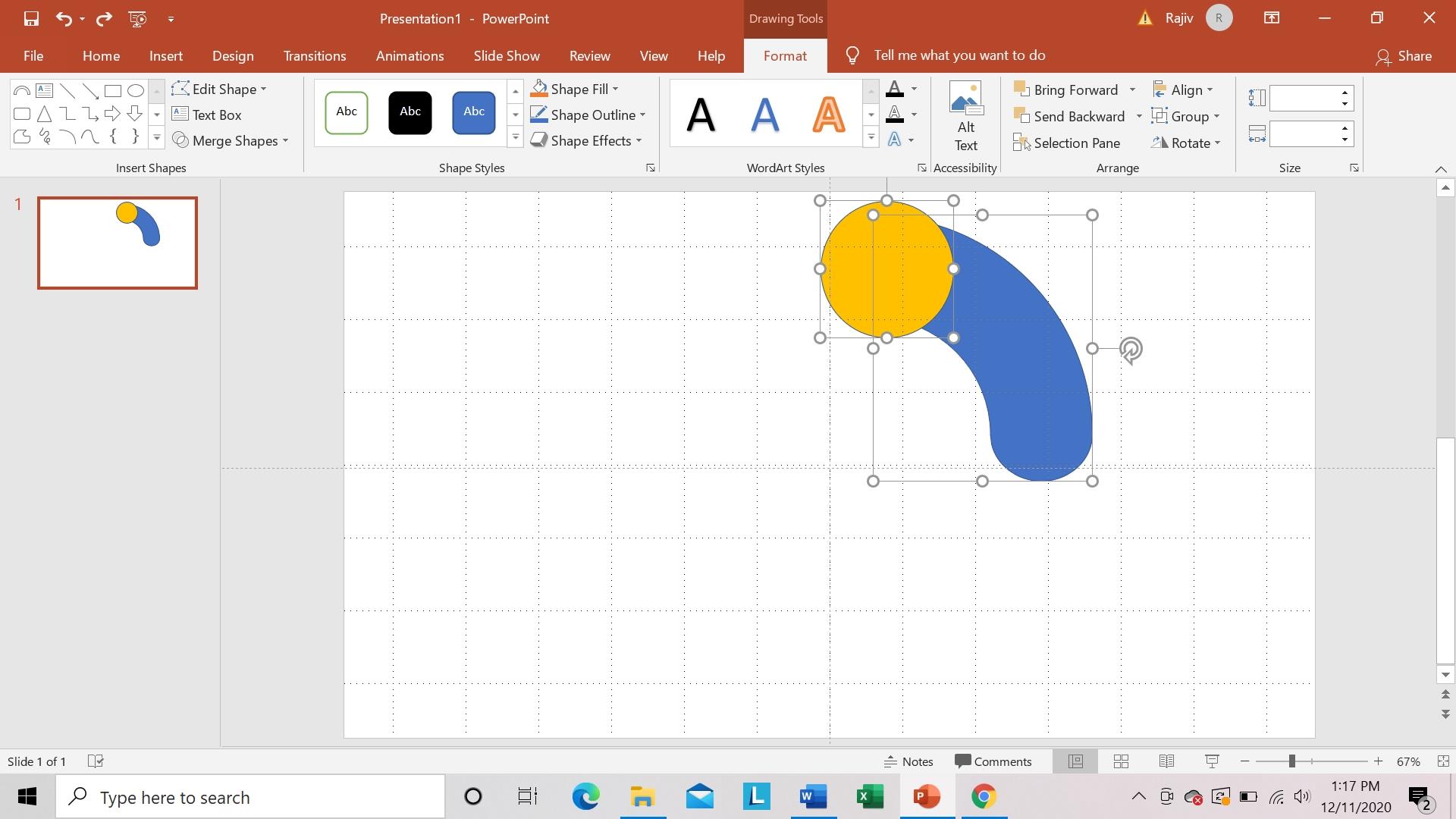
The result is
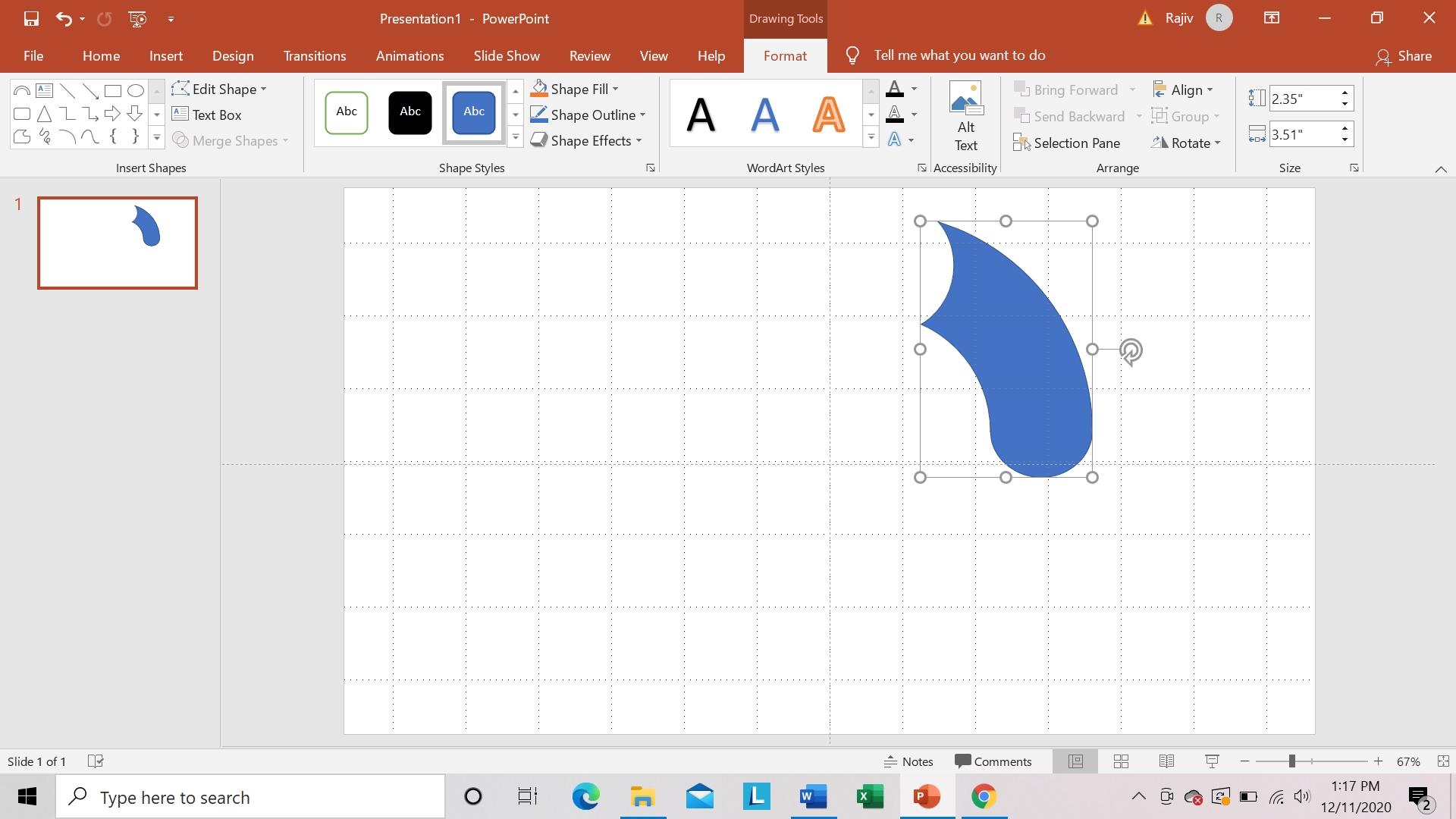
Step7: Add a new oval shape at the center and fill white color

Step8: Copy the whole shape three times and rotate

Step9: Enter Text

Step10: Enter Shapes
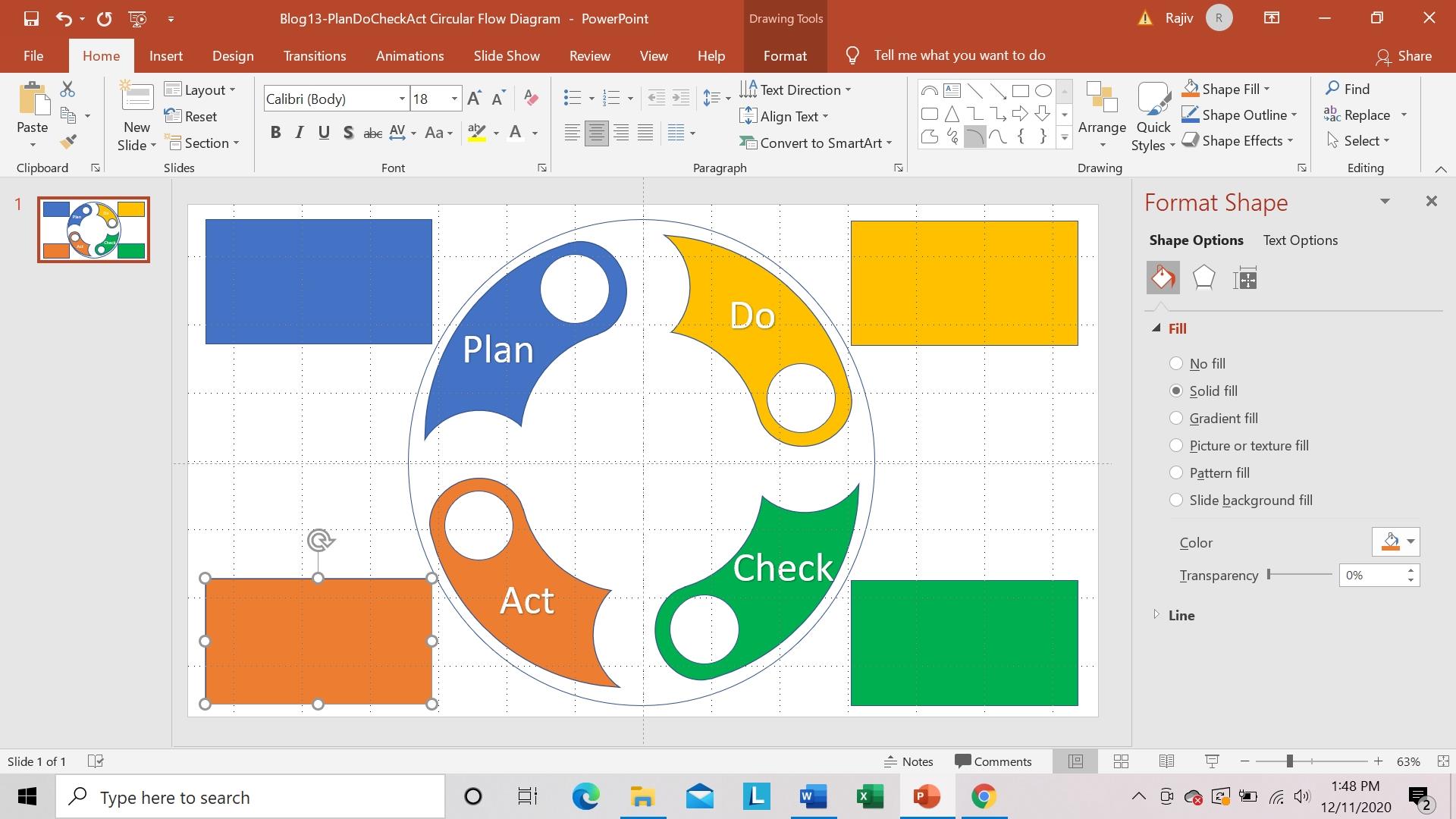
Step11: Enter Text
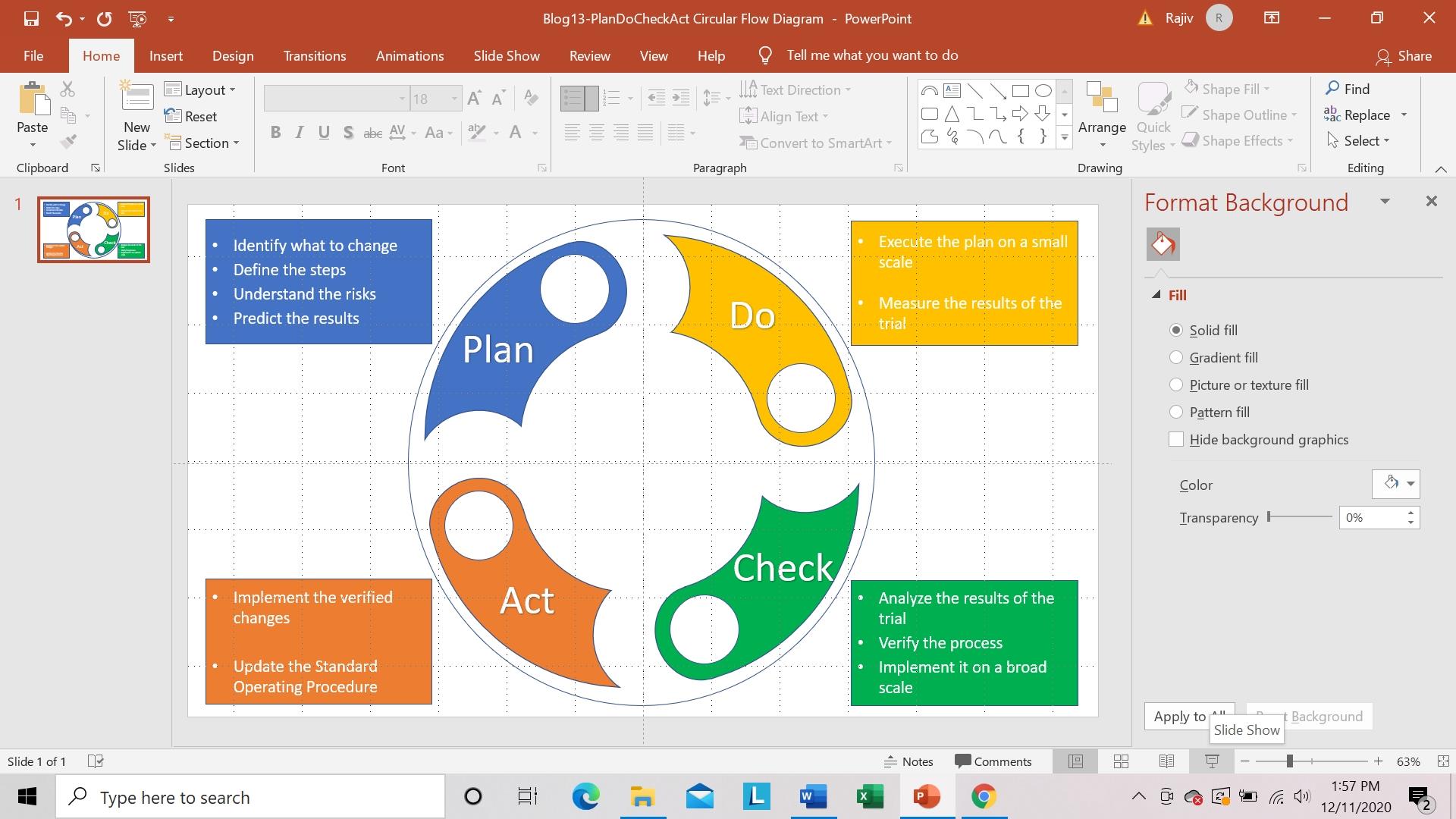
Step12: Preview Slide

Scope of Usage
- Can be used for Starting a new improvement project
- Can be used for Developing a new or improved design of a process, product, or service
- Can be used for Defining a repetitive work process
- Can be used for Planning data collection and
- Can be used for Implementing any change
- Can be used for Working toward continuous improvement