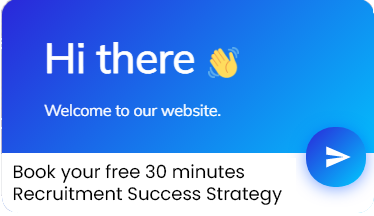Find the 2nd,3rd,4th or Nth Value in excel
Overview Sometimes you may need to look up the 2nd,3rd,4th or Nth value from a table i.e. based on the occurrences of the values dynamically lookup for the values. VLOOKUP () Function lookups a value from left side of the column and returns the first matching value based on column index number. We have to