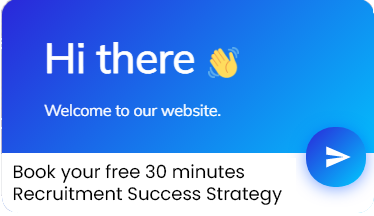Custom Grouping in Pivot Table
Working Let’s take an example of Sales information which looks as below. We want to summarize sales amount by Screen size by grouping products by Large Display, Small Display & Others. Step 1: Select the Sales table from A1 to G25 Step 2: Go to INSERT Tab Step 3: Click on Pivot Table Step 4: